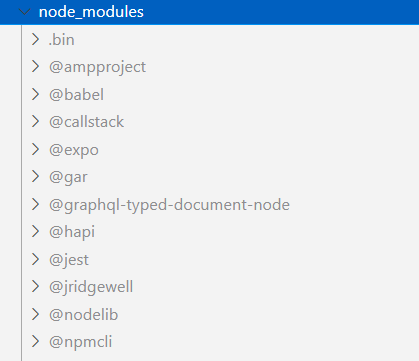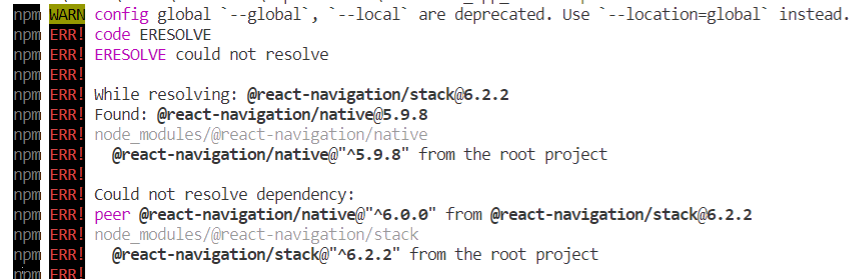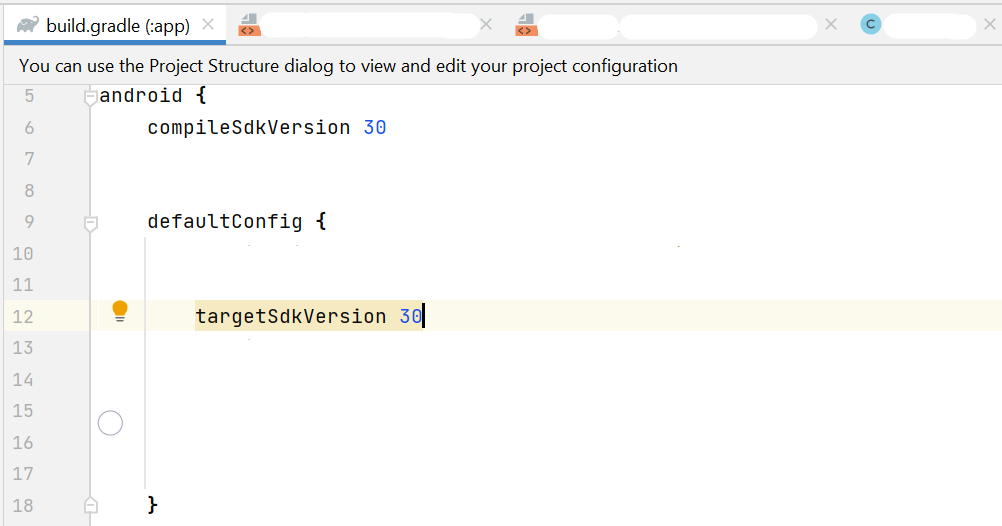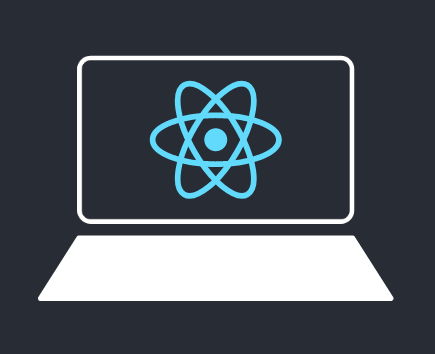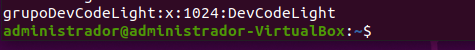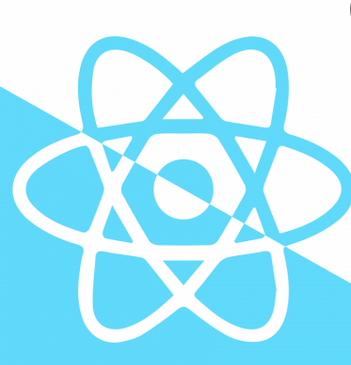Passing parameters to a Screen or screen in React Native
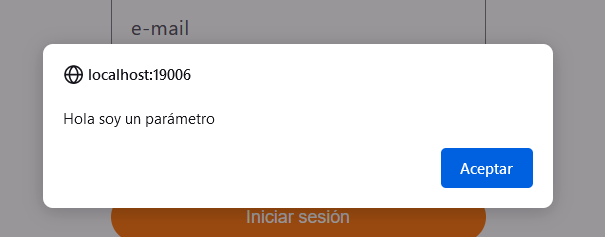
Tiempo de lectura: < 1 minutoTranslation: Reading time: < 1 minutes If we want to pass parameters between screens in React Native, we have to do the following. First, in the screen where we have created the NavigationContainer (which can be a Tab Navigator or Stack Navigation), we look for the Screen to which we want to pass parameters and ... Read more