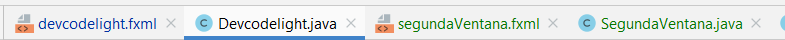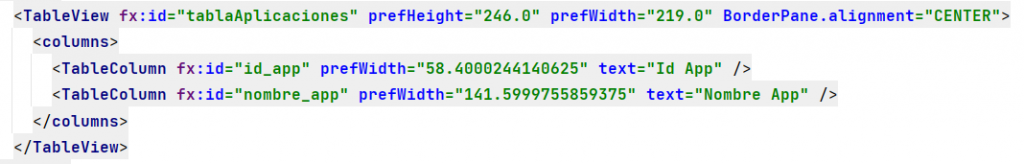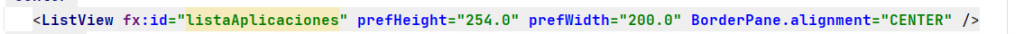Open a Popup Window in IntelliJ from a Button

Tiempo de lectura: 2 minutos To do this, we will first design one of the windows where we create a button that, when pressed, will open an alert window of the selected type: information, caution, etc. Each window or class in IntelliJ must have its corresponding FXML, which is shown below: In this case, our main window will be devcodelight.fxml, … Read more