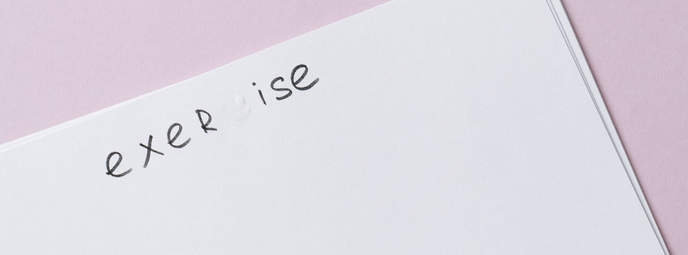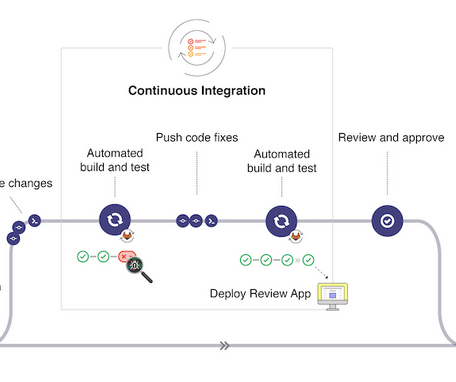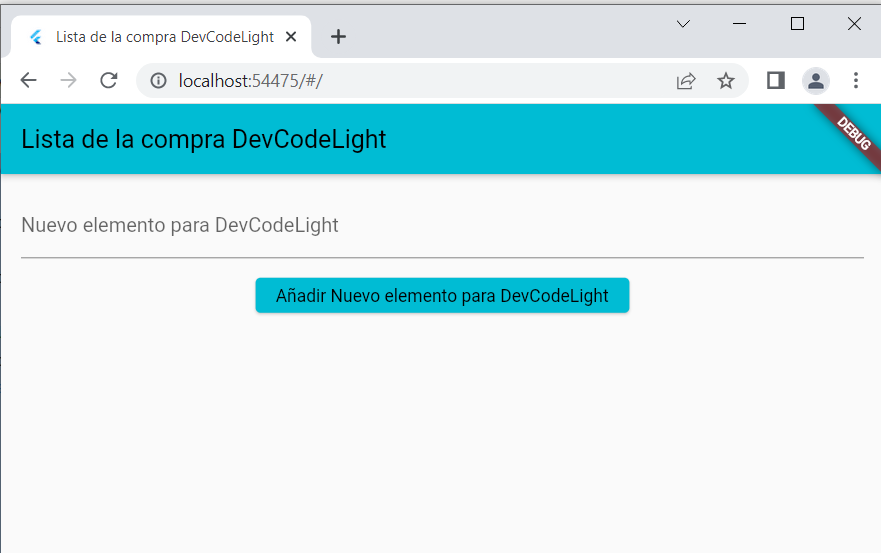Fix stderr: error: object file .git/objects/ad/… is empty error using JENKINS
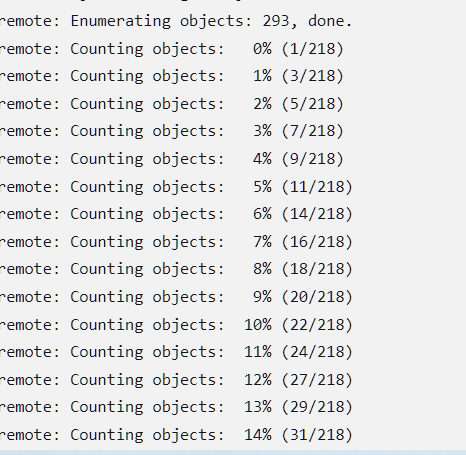
Tiempo de lectura: < 1 minutoReading time: < 1 minute Today, I’m going to show you how to fix the error when synchronizing a GIT project with Jenkins, which returns: stderr: error: object file .git/objects/ad/.... is empty error: object file .git/objects/ad/.... is empty This occurs because there is a corrupt file in the Jenkins Git. To fix it, we need ... Read more