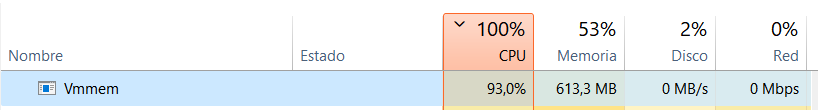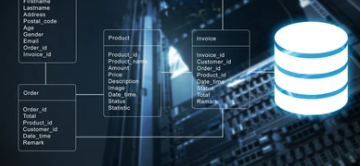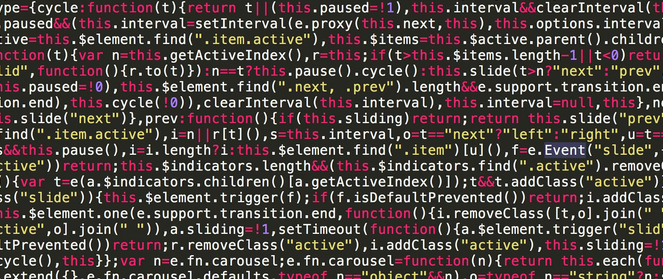What is usability?
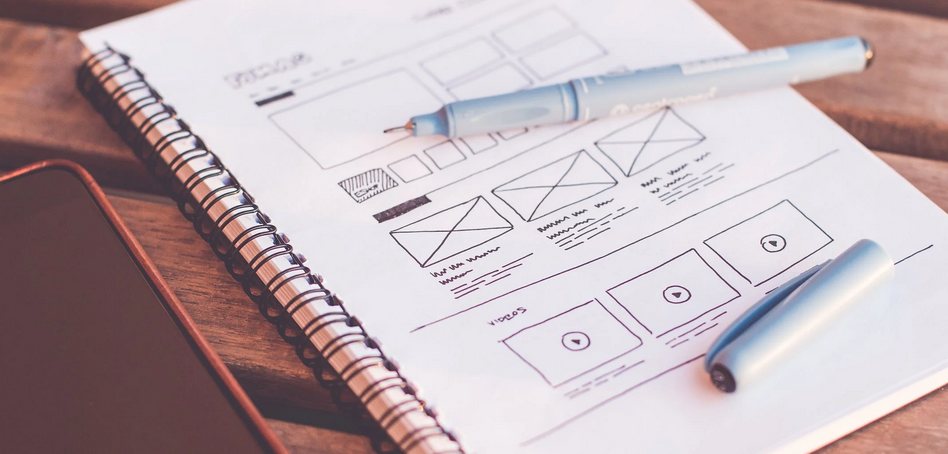
Tiempo de lectura: 3 minutosReading Time: 3 minutes Usability in websites and applications refers to the ease with which users can interact and use a website or application. It is an essential feature for the success of any website or application, as a user-friendly and understandable interface can increase user satisfaction and improve the efficiency of their online experience. … Read more