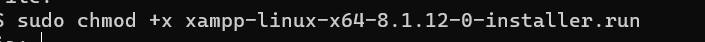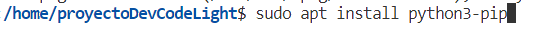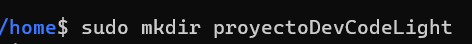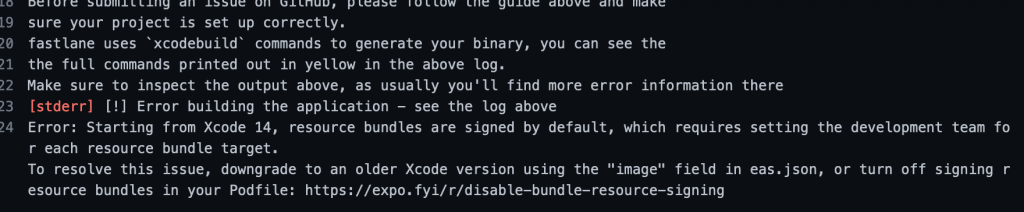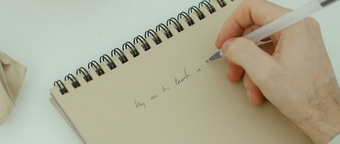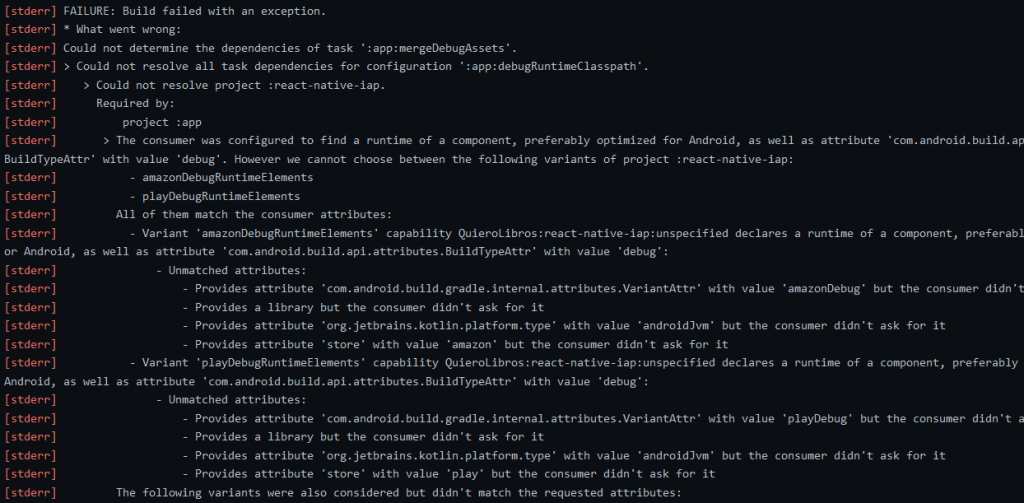Changing Screen Title in React Native (Navigator)
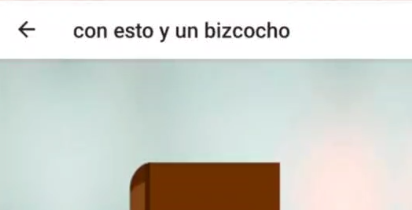
Tiempo de lectura: < 1 minutoReading time: < 1 minute Today, I’m going to show you how you can change the title of the action bar in React Native: // Add the title to the screen navigation.setOptions({ title: "New title" }) By adding this code, you can change the title of the current window. DevCodeLightdevcodelight.com