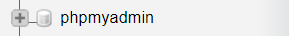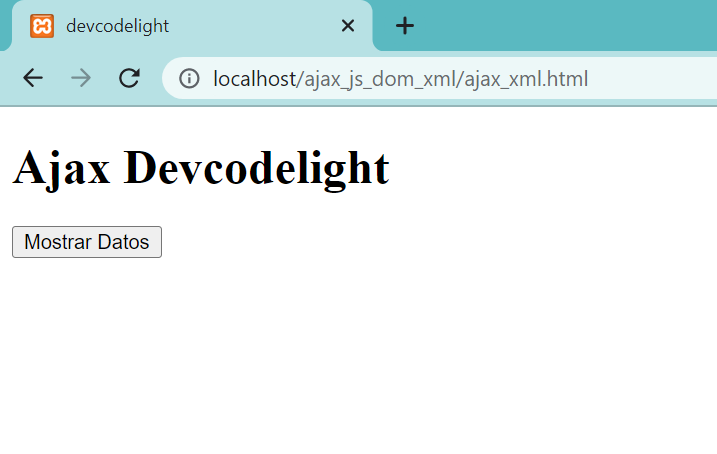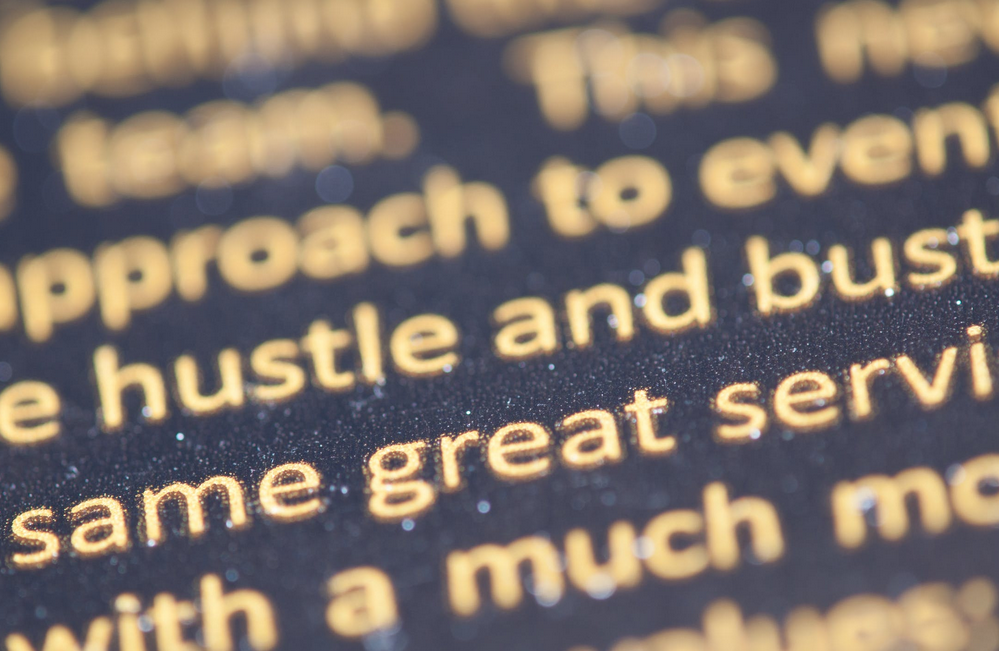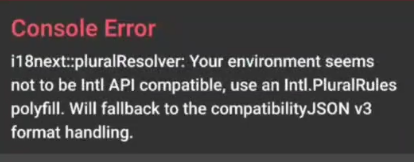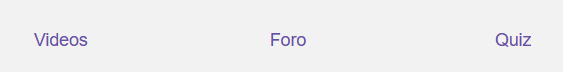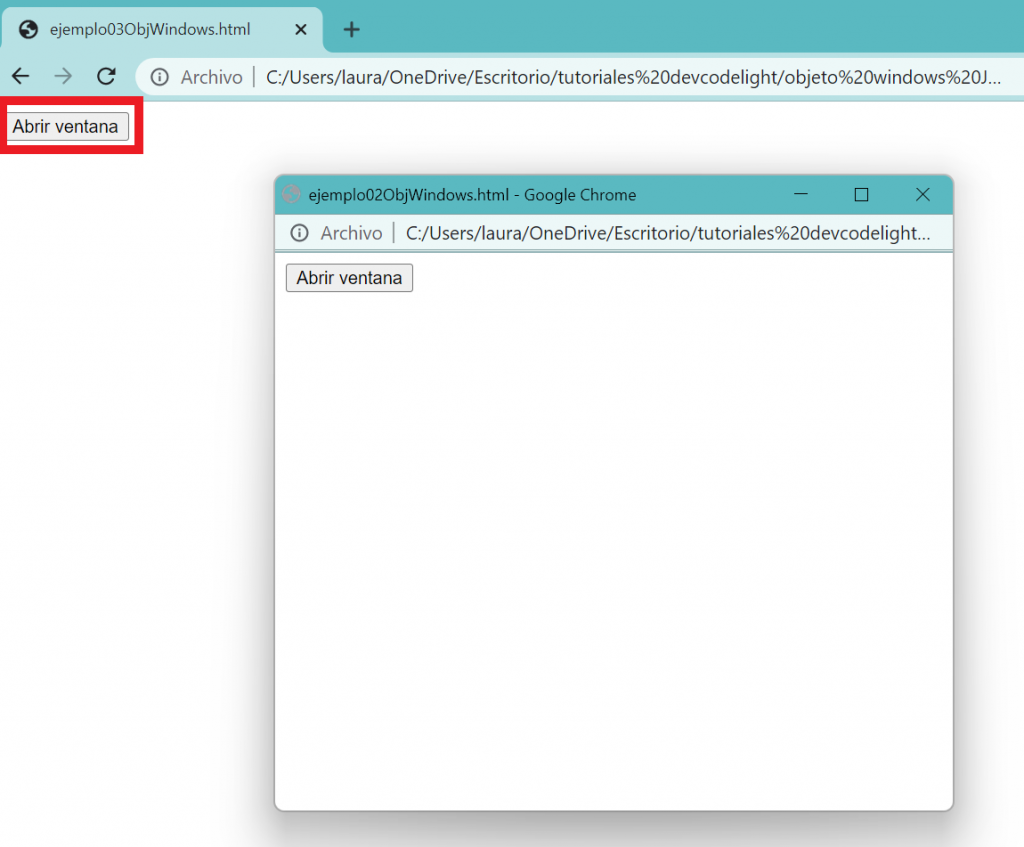Create a Custom Splash Screen in React Native (works with web, Android, iOS)

Tiempo de lectura: 2 minutosReading time: 2 minutes If we want to create a custom Splash Screen in our React Native app, the first thing we need to do is create two screens: one for the Splash Screen and another for the main screen of the app. In APP.js, we add a stack navigation with the screens (Splash Screen … Read more