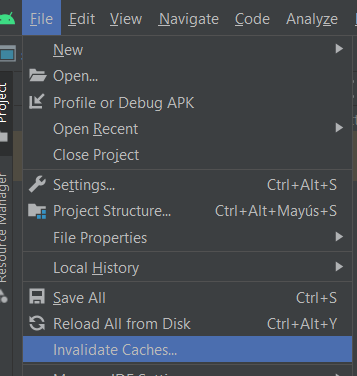List in Android Studio using Java

Tiempo de lectura: 2 minutosTo create a list of items and display them on Android, follow these steps as shown in the example. First, create an XML file to define the view with the list. To display a list, we will use the “ListView” element. <?xml version=”1.0″ encoding=”utf-8″?> <RelativeLayout xmlns:android=”http://schemas.android.com/apk/res/android” android:layout_width=”match_parent” android:layout_height=”match_parent”> <ListView android:id=”@+id/listView” android:layout_width=”match_parent” android:layout_height=”match_parent”/> </RelativeLayout> Next, create … Read more