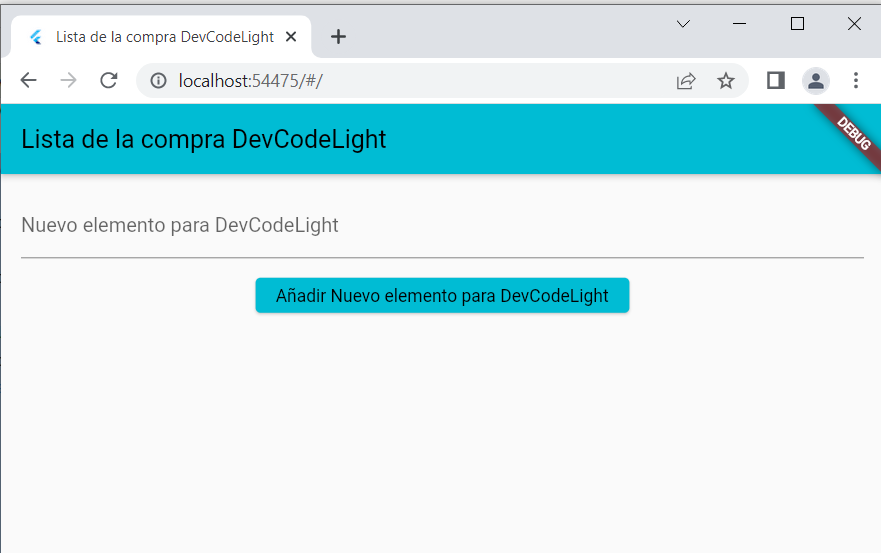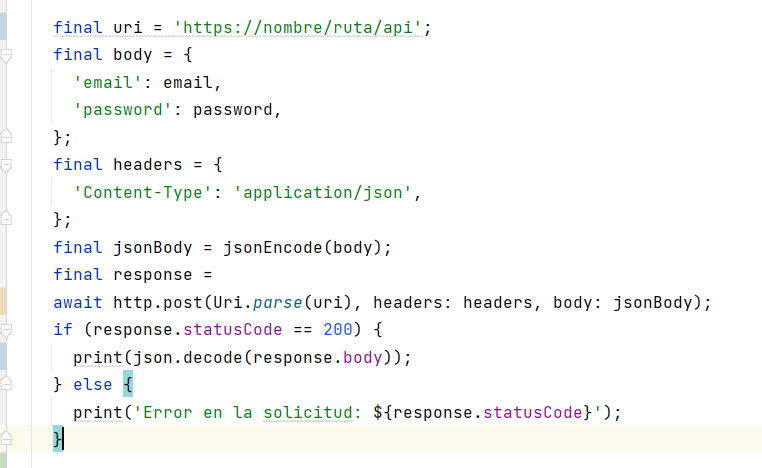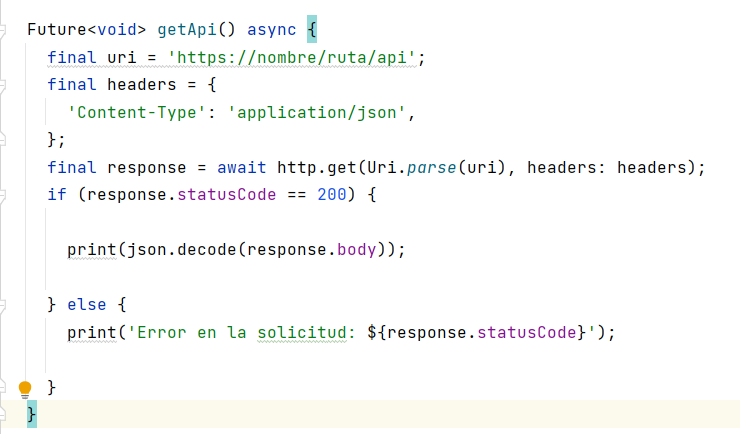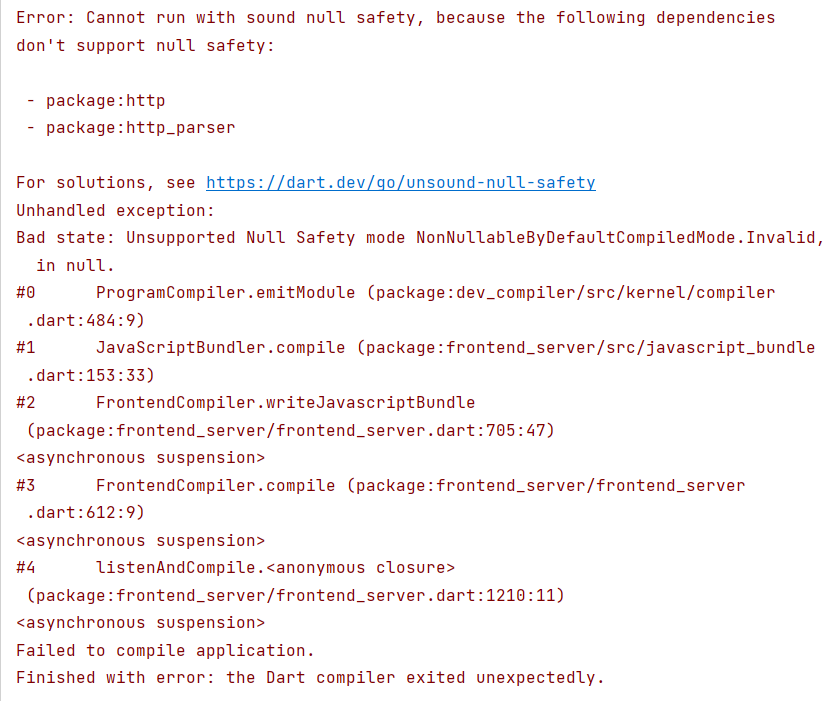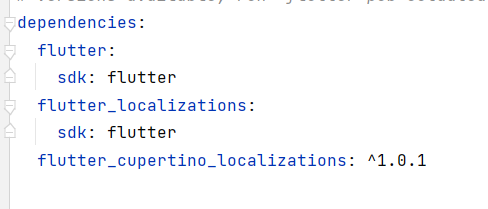Crear un contenedor de Expo (EAS) con Docker para generar Build Android para React Native

Tiempo de lectura: 2 minutosReading time: 3 minutes Hello, today we are going to see how we can create a Docker container that generates Android Builds (APKs) locally using React Native. First, we are going to generate our docker-compose.yml file as follows: version: “3.1” services: react_native_dev: build: context: ./Dockerfile dockerfile: react_native restart: unless-stopped container_name: react_native_dev environment: EXPO_CLI_NO_PROMPT: 1 EXPO_TOKEN: … Read more