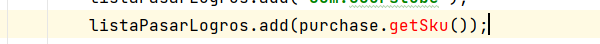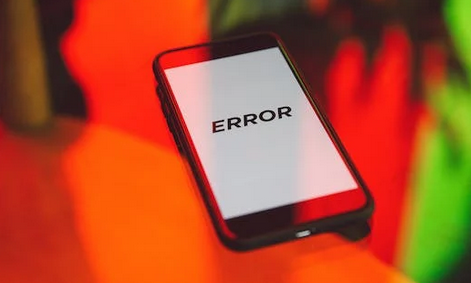Fixing error Could not find com.google.android:cameraview:1.0.0. for the expo-camera library in React Native and Expo.

Tiempo de lectura: < 1 minutoReading time: < 1 minute I bring you the solution for the error: Could not determine the dependencies of task ‘:app:compileDebugJavaWithJavac’. Could not resolve all task dependencies for configuration ‘:app:debugCompileClasspath’.Could not find com.google.android:cameraview:1.0.0.Required by:project :app > project :expo > project :expo-camera Run with the –stacktrace option to get the stack trace.Run with the –info or … Read more





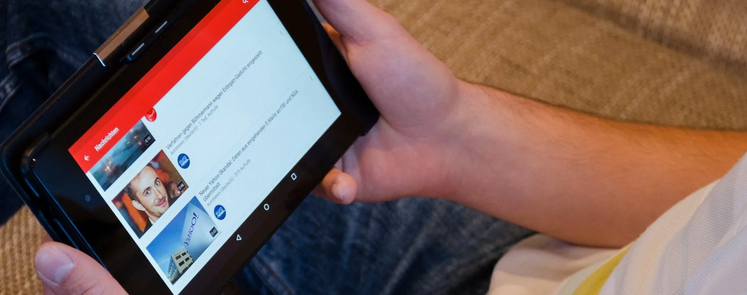
![[ERROR:flutter/runtime/dart_vm_initializer.cc(41)] Unhandled Exception: Binding has not yet been initialized in Android Studio – Flutter](https://devcodelight.com/wp-content/uploads/2023/01/pexels-soumil-kumar-735911-1024x684.jpg)