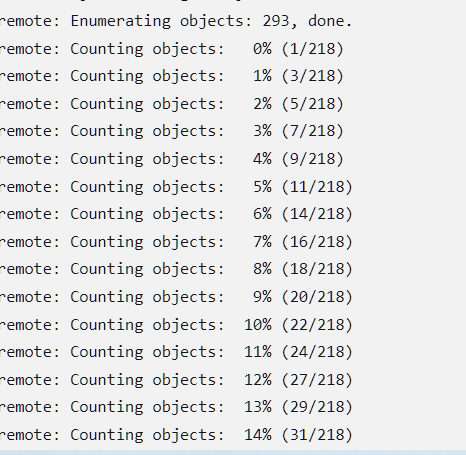Create Webhook for Jenkins using Github

Tiempo de lectura: 3 minutosReading time: 3 minutes Hello, today we are going to learn how to create a Webhook to automatically deploy with Jenkins using Github. First, let’s go to our Jenkins and settings. We need to install the Generic Webhook Trigger plugin, which is compatible with Github. Once installed, go to your Jenkins Job > Configuration and … Read more