Change Flutter App Theme from Light to Dark
Tiempo de lectura: < 1 minuto Reading time: < 1 minute First, we need to add the provider dependency inside the pubspec.yaml file. dependencies: flutter: sdk: flutter provider: ^5.0.0 To modify the theme of an application, I’ll show an example below: import 'package:flutter/material.dart'; import 'package:provider/provider.dart'; void main() { runApp( ChangeNotifierProvider( create: (context) => ThemeProvider(), child: MyApp(), ), ); } class ThemeProvider … Read more


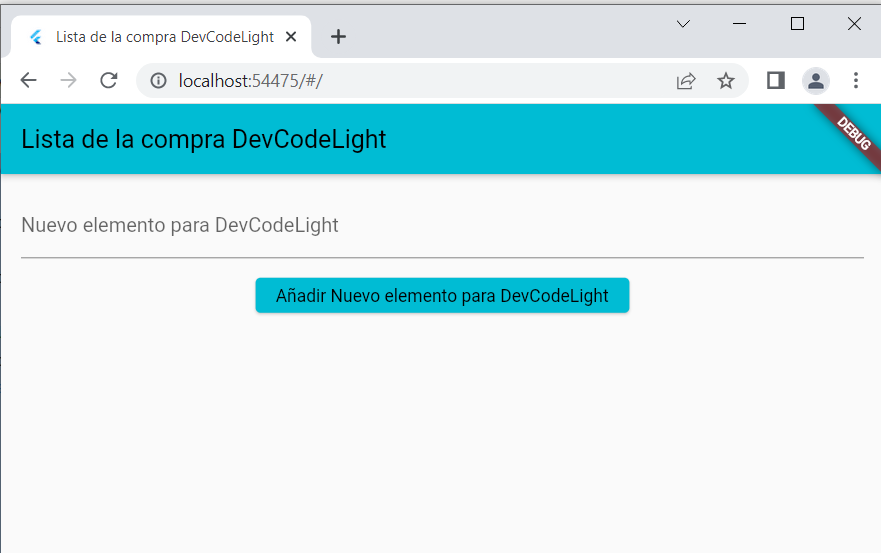
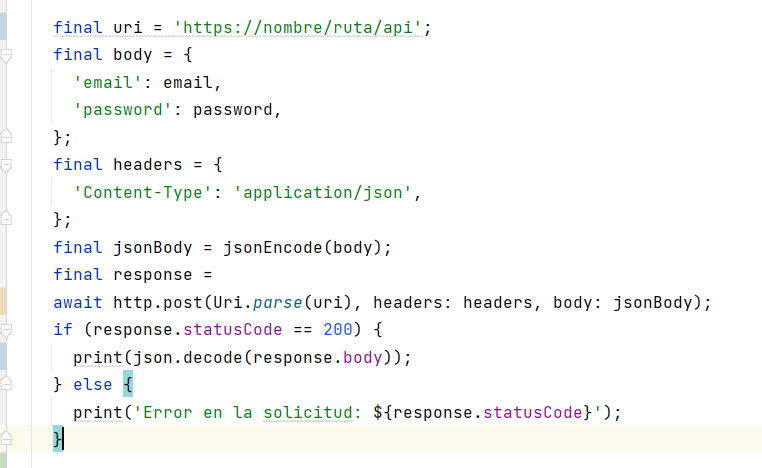
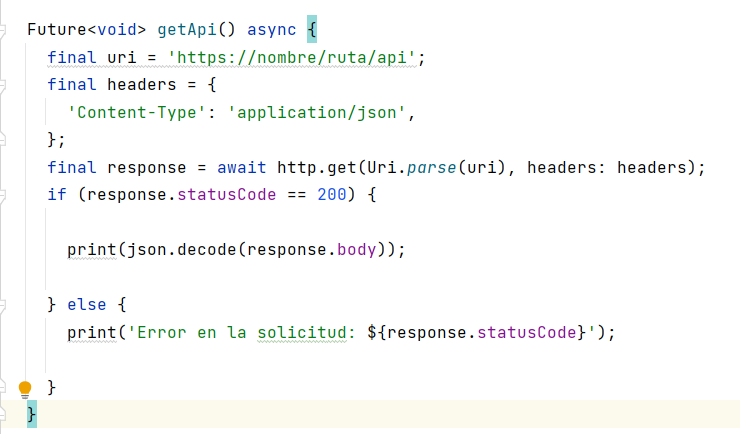
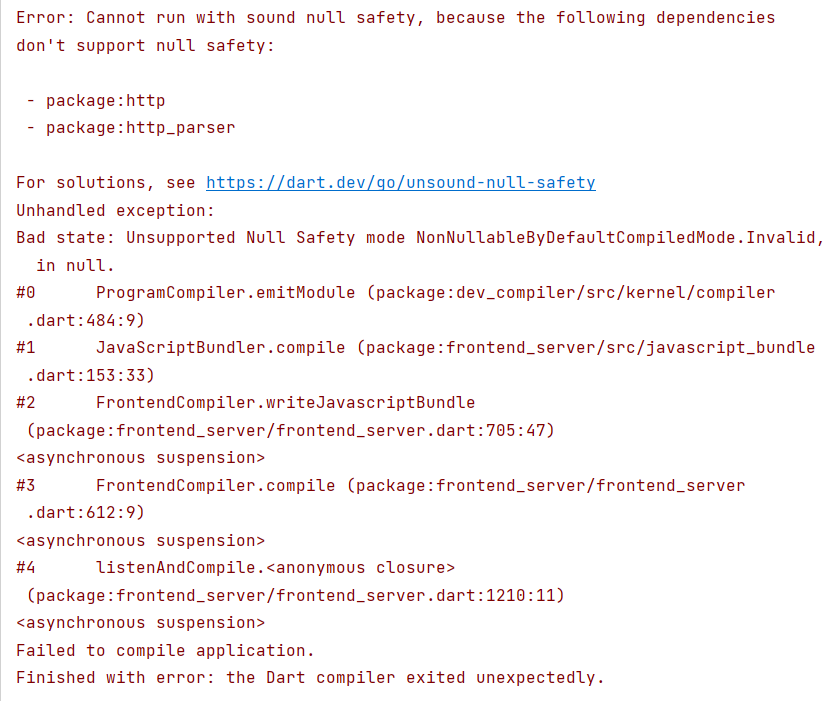
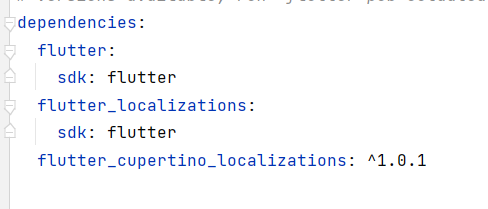
![[ERROR:flutter/runtime/dart_vm_initializer.cc(41)] Unhandled Exception: Binding has not yet been initialized in Android Studio – Flutter](https://devcodelight.com/wp-content/uploads/2023/01/pexels-soumil-kumar-735911-1024x684.jpg)
