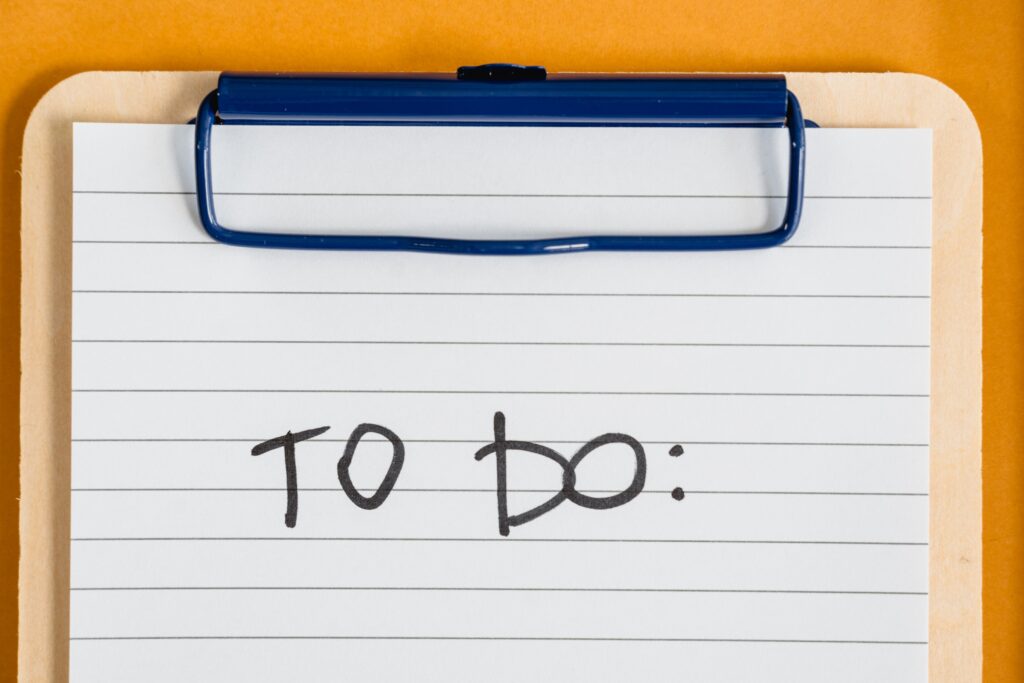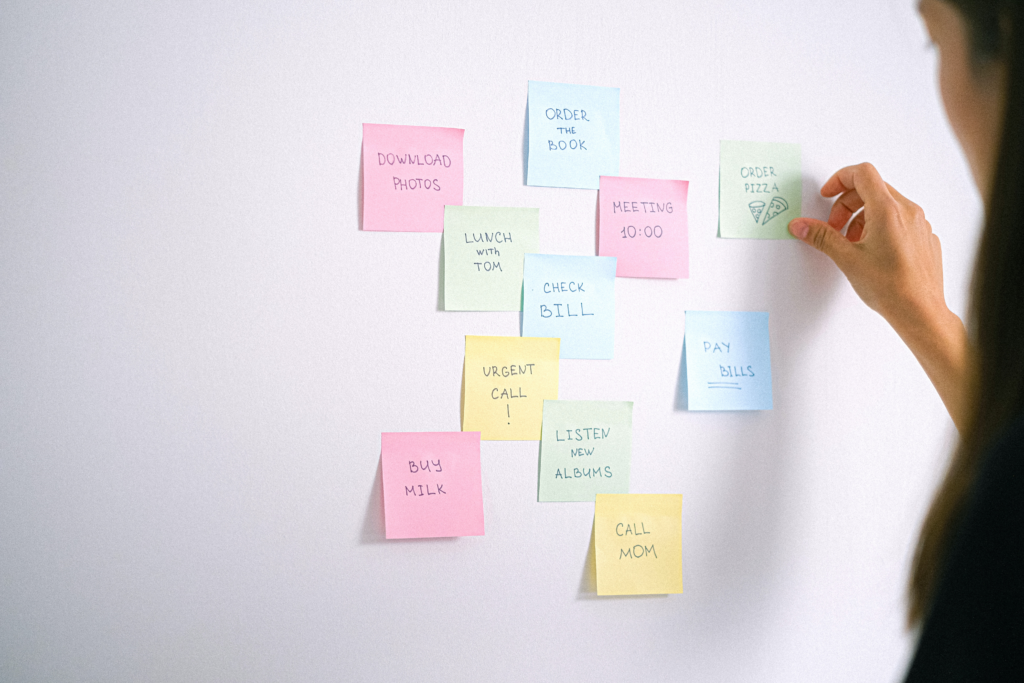HTML, CSS, and JavaScript Menu

Tiempo de lectura: 3 minutosTo create a horizontal menu with different options and change the content based on the selected option, you need to follow these steps. First, create an unordered list <ul> that represents your menu and give it some styles to remove bullets and give it a dark background. Each list item <li> represents an option in … Read more