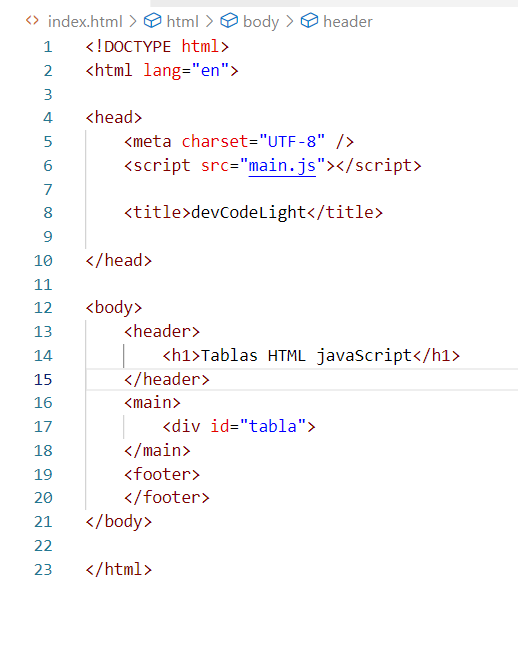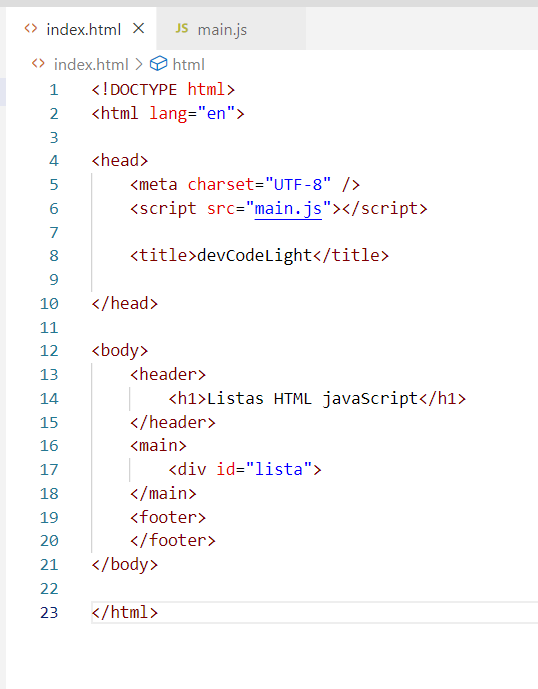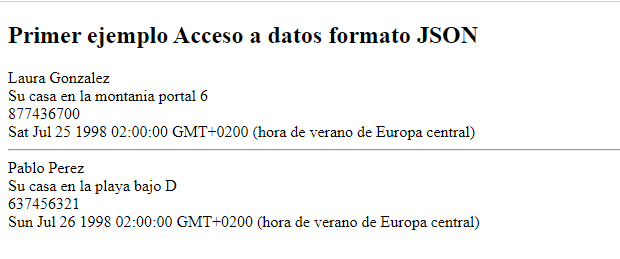How to create a Progressive Web App (PWA) or progressive web

Tiempo de lectura: 2 minutosReading time: 2 minutes To create a Progressive Web App (PWA) with Service Worker, follow these steps: Create a manifest.json file: This file defines how the application will look and behave on different devices. It includes information such as the application name, application icon, color theme, screen orientation, and more. { “name”: “My PWA App”, … Read more