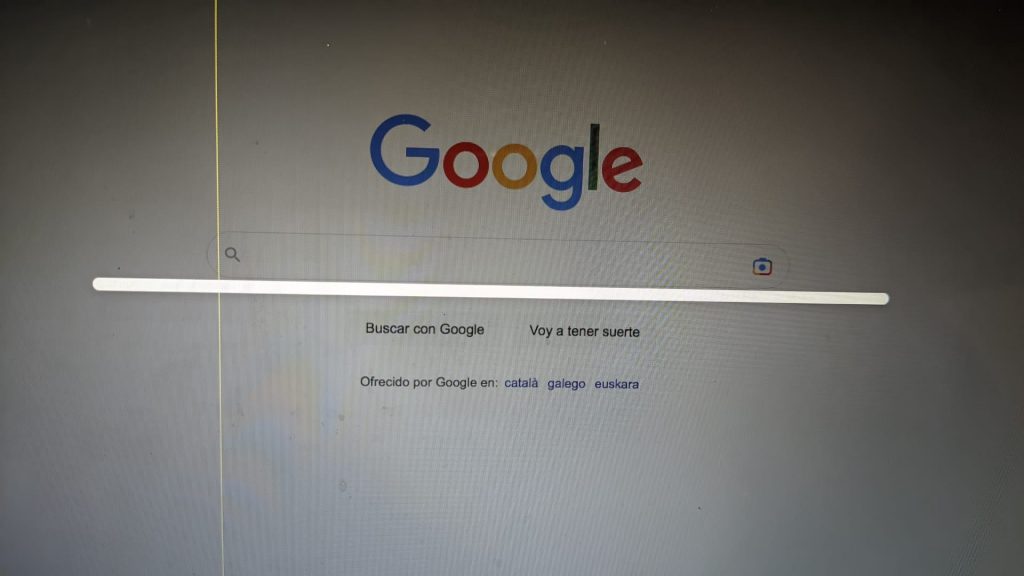Implementing Universal or Deep Links with Expo in React Native

Tiempo de lectura: 3 minutosReturns only the HTML translated, without any additions. Deep links allow us to open sections of our APP using a link or URL. First we are going to implement deep links in Android. To do this: We are going to go to app.json and add: Assuming the URL we want to open is https://myapp.com/main. To … Read more