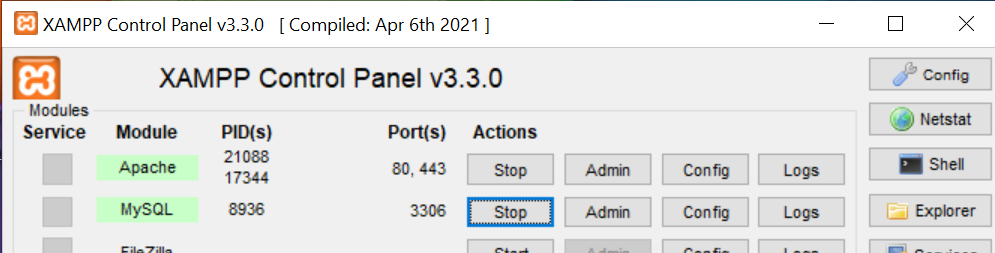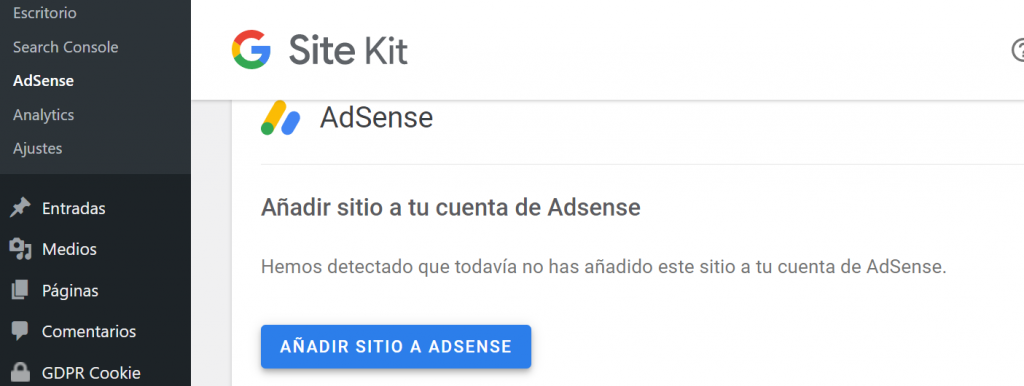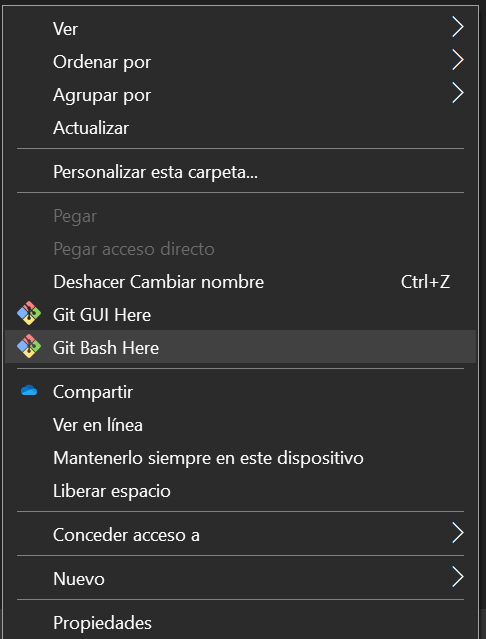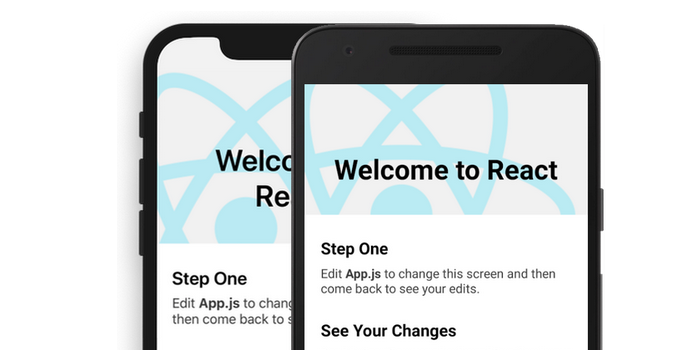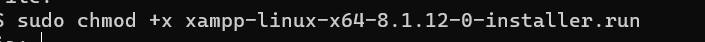Fix error Attribute meta-data#com.google.android.gms.ads.DELAY_APP_MEASUREMENT_INIT@value with react-native-google-mobile-ads library in React Native and Expo
Tiempo de lectura: < 1 minuto[stderr] [stderr] Task :react-native-screens:parseDebugLocalResources Task :react-native-share:compileDebugLibraryResources Task :react-native-safe-area-context:generateDebugRFile Deprecated Gradle features were used in this build, making it incompatible with Gradle 8.0. You can use ‘–warning-mode all’ to show the individual deprecation warnings and determine if they come from your own scripts or plugins. See https://docs.gradle.org/7.5.1/userguide/command_line_interface.html#sec:command_line_warnings Execution optimizations have been disabled for 1 invalid unit(s) … Read more