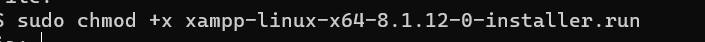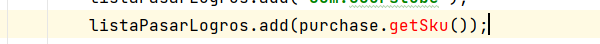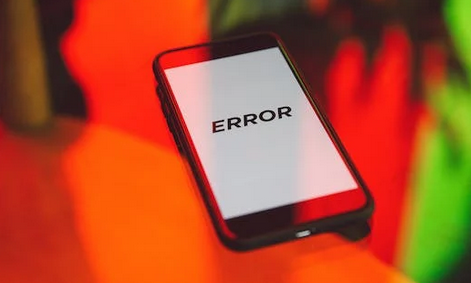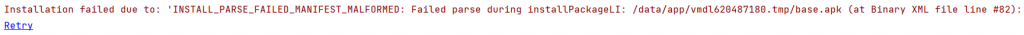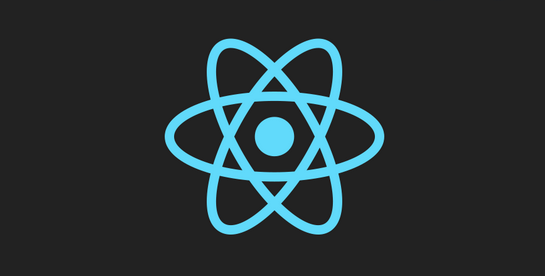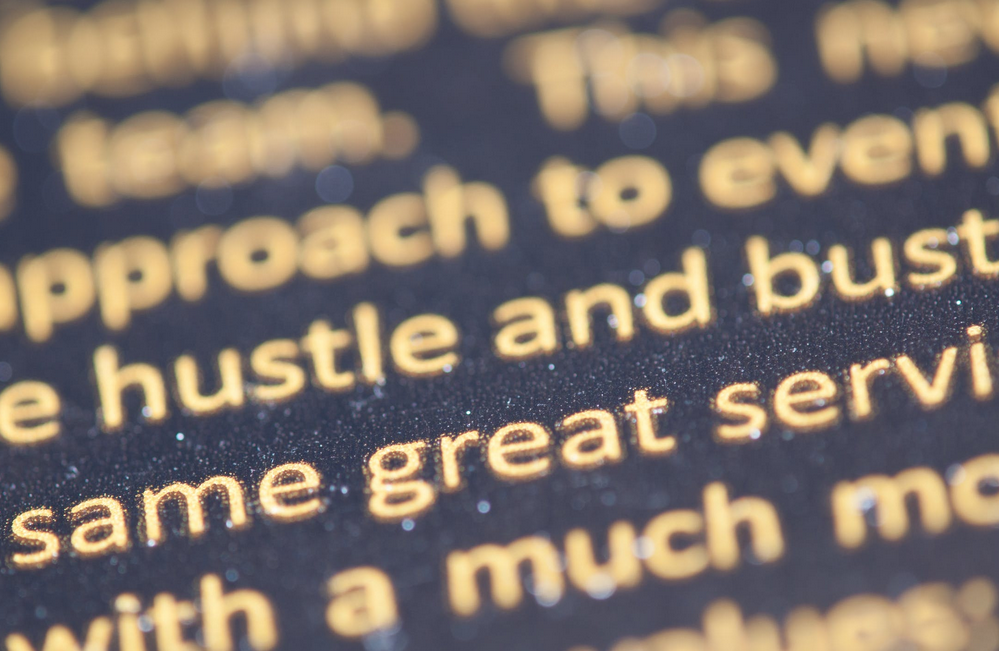Which Programming Language to Learn?
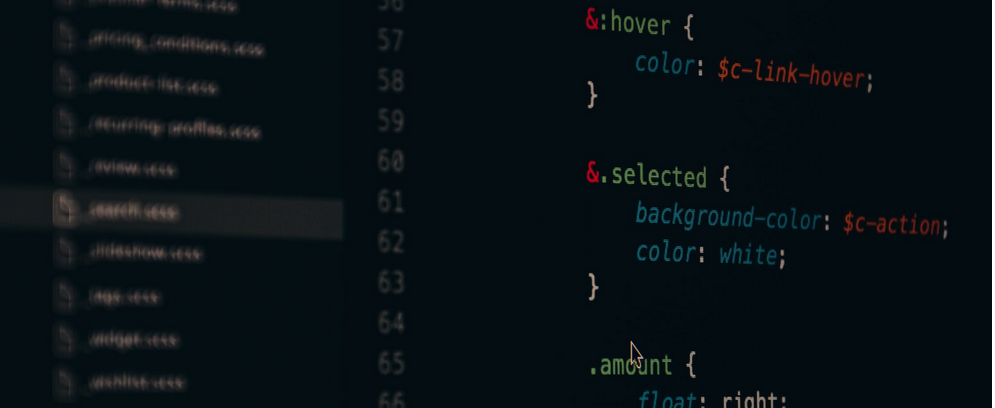
Tiempo de lectura: 2 minutosReading time: 2 minutes The world of programming is constantly evolving, with a wide variety of programming languages available. Beginners often feel overwhelmed when trying to decide which language to learn. However, there is no simple, universal answer to this question, as it depends on many factors such as your learning goals, personal interests, and … Read more