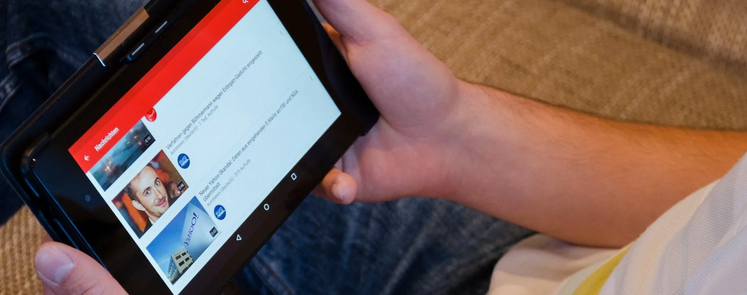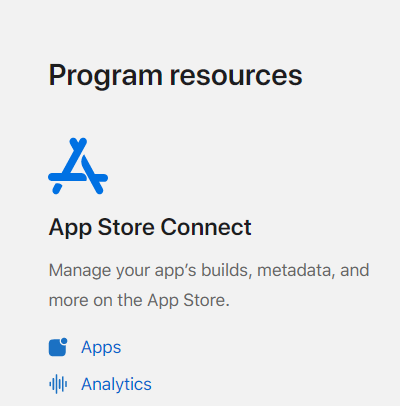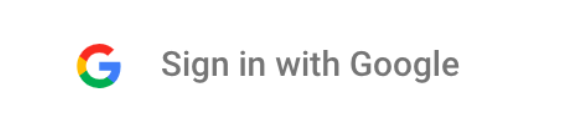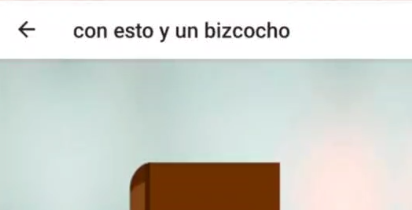Fix error: resource color/iconBackground in React Native Fix error in Expo React Native

Tiempo de lectura: < 1 minutoReading Time: < 1 minute To fix this error, simply delete the mipmap-anydpi-v26 folder from your project. As it creates an .xml file that doesn’t contain the correct colors. DevCodeLightdevcodelight.com