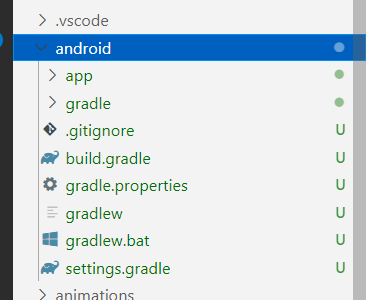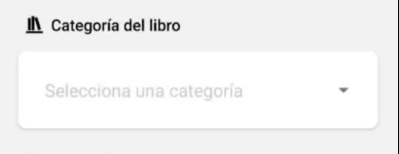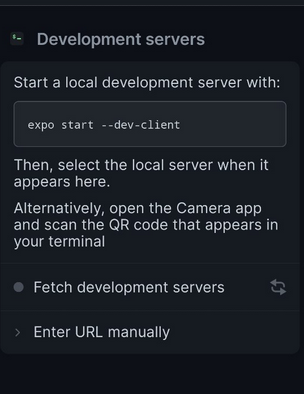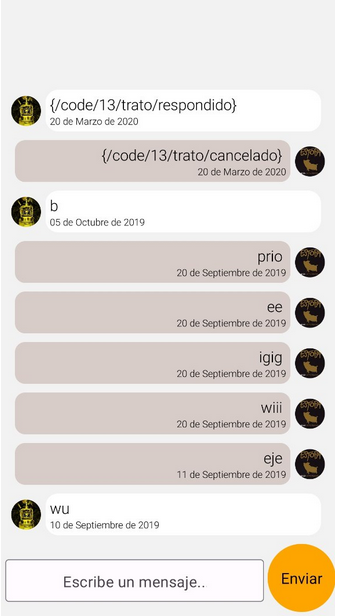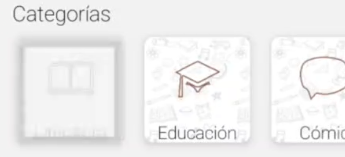Fixing ‘Could not resolve project :react-native-iap’ error when generating dev build with react-native-iap library in React Native for in-app purchases
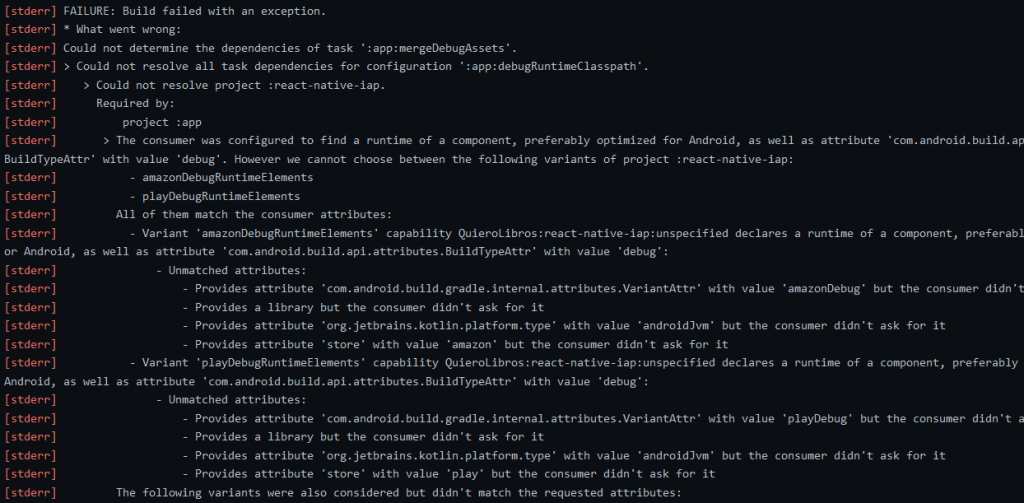
Tiempo de lectura: < 1 minutoReading Time: 3 minutes To solve the Could not resolve project :react-native-iap error when generating a development build using the react-native-iap library, follow these steps: When generating this build, you can choose to generate it for the Amazon App Store or the Google Play Store. If you don’t select any store, you will encounter the … Read more