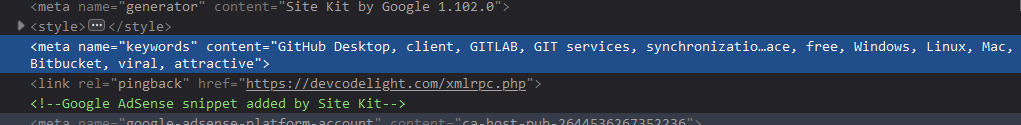Enabling Shipping Using Printful in WooCommerce

Tiempo de lectura: < 1 minutoHello, today we are going to learn how we can enable shipping using Printful in WooCommerce. The first thing we need to do is go to the WooCommerce settings page: Once inside, go to the shipping section: And within Printful Shipping: We activate that shipping method. DevCodeLightdevcodelight.com