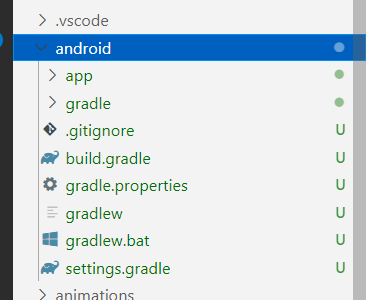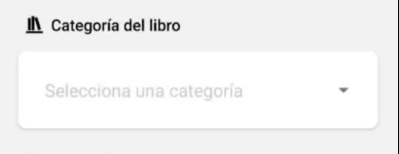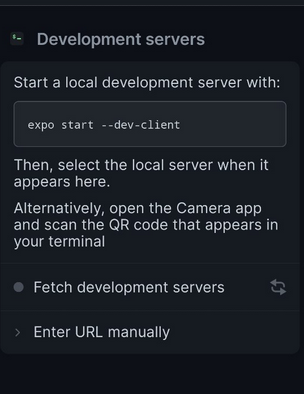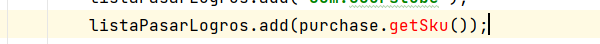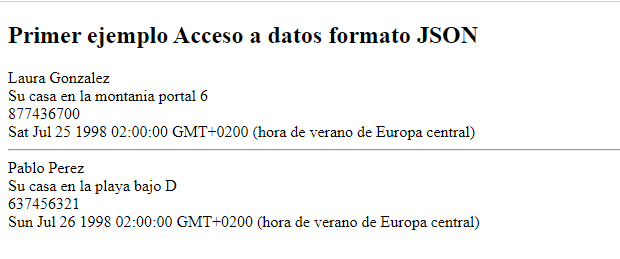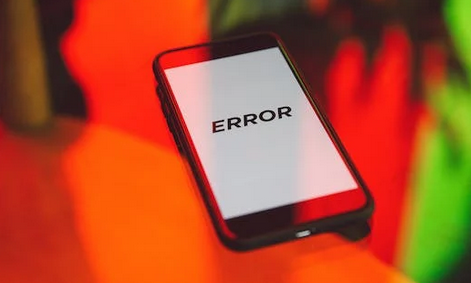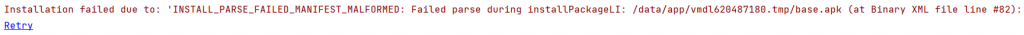Add In-App Purchases (iOS/Android) in React Native

Tiempo de lectura: 2 minutosToday I’m going to show you how to add in-app purchases (APPPurcharses) to your React Native application. The first thing we’re going to do is install the dependency we’re going to use to add this feature: react-native-iap npm install –save react-native-iap Once installed, we’re going to set up a component for purchases: import React, { … Read more