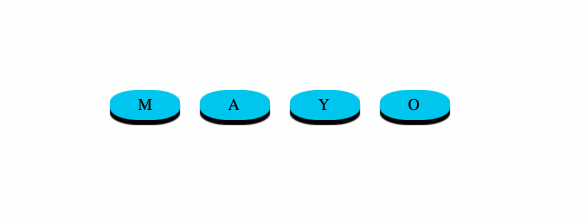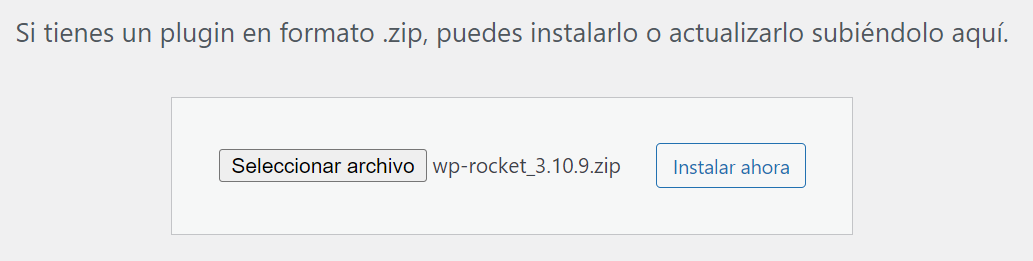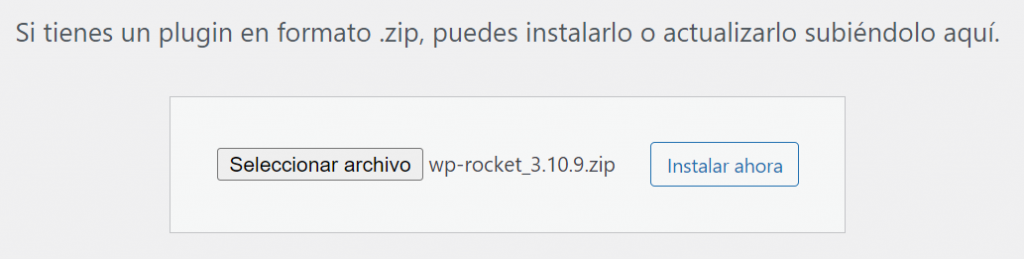Create a Docker Compose Container with Apache + PHP + MySQL (XAMPP with Docker)

Tiempo de lectura: 4 minutos Reading time: 4 minutes Continuing with the series of tutorials on Docker Compose and based on the latest Associating a Docker file to have a customized image (Apache + PHP + Python) within Docker Compose, we are going to create an XAMPP or LAMPP service that includes Apache2, PHP, and MySQL, leveraging Docker containers and … Read more