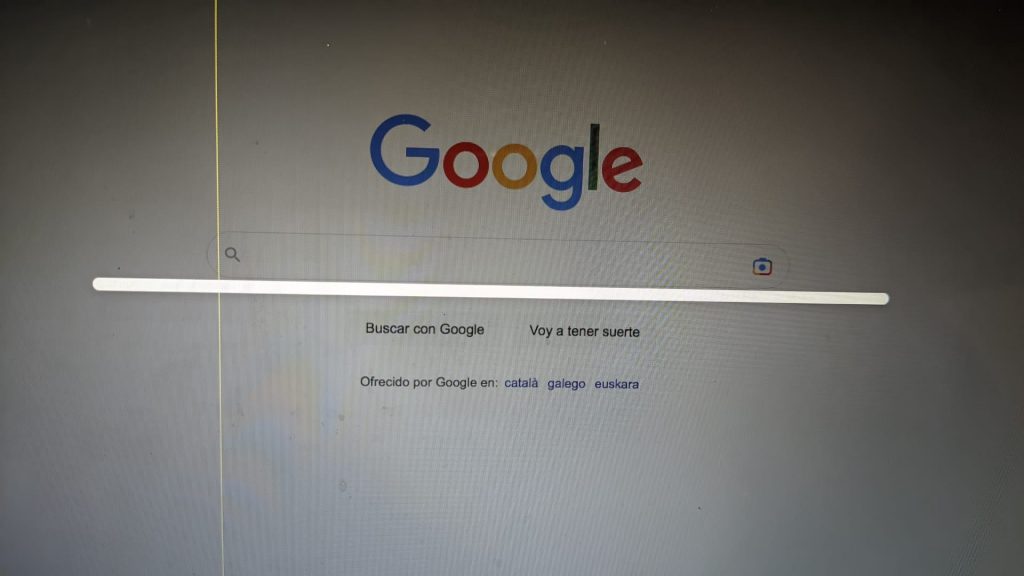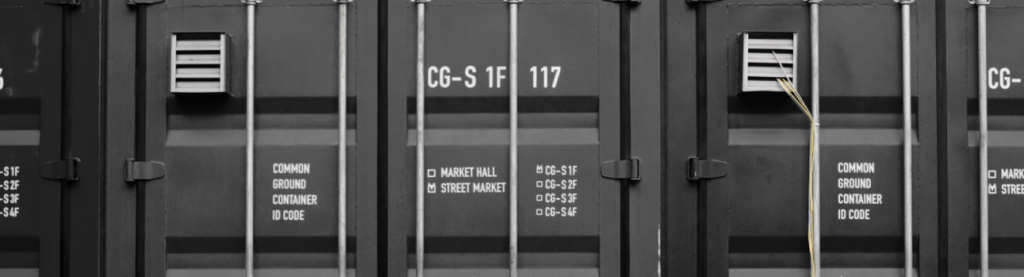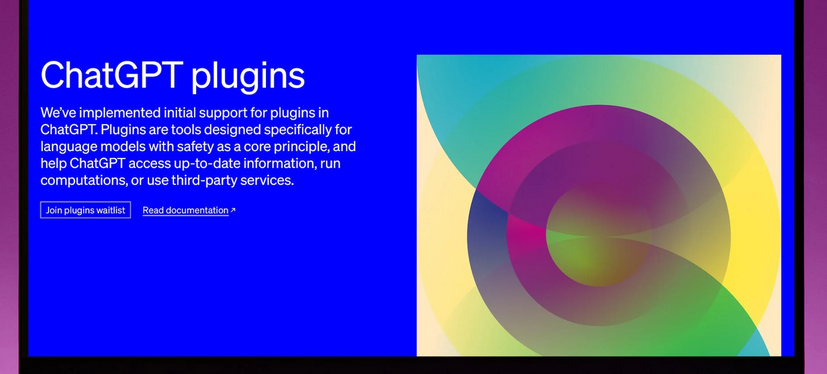Creating a 2D Platformer Game with Unity

Tiempo de lectura: 2 minutosReading time: 3 minutes In this Unity tutorial, I will show you how to create a simple 2D platformer game using the Unity game engine. We will cover the following topics: Setting up the project in Unity Level and obstacle design Player movement Collisions and collision detection Game control and scoring Let’s get started. Setting … Read more