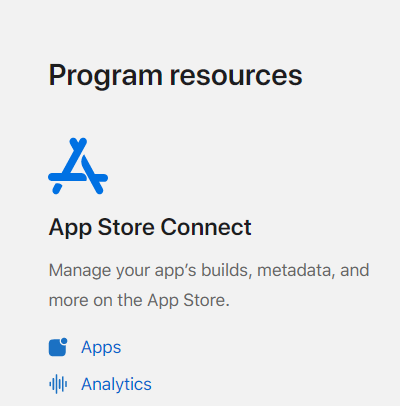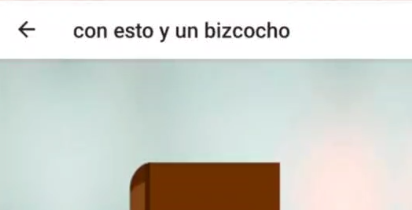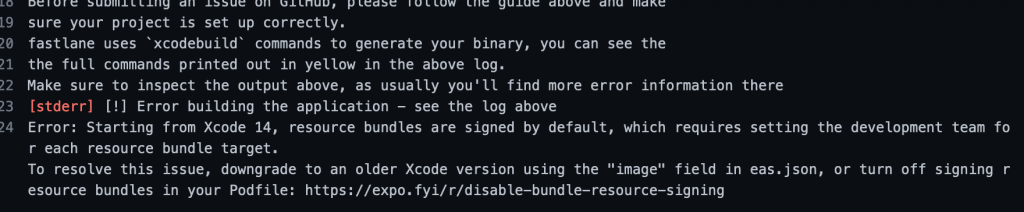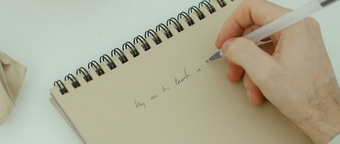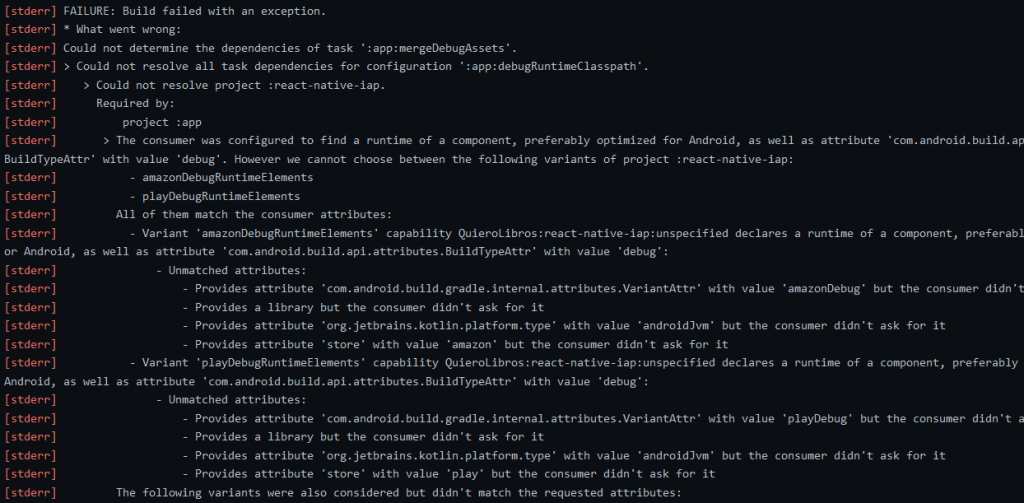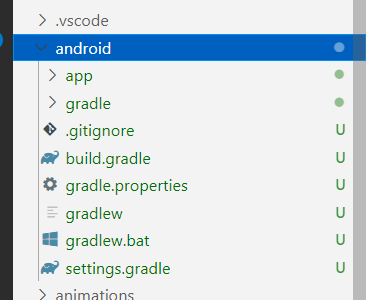Working with VPN and React Native (Expo) on Android/iOS

Tiempo de lectura: < 1 minutoReading time: < 1 minute I’m going to show you how to test applications directly on your Android/iOS device with an activated VPN. When we try to run the application from local to a mobile device with an activated VPN, it won’t find the address to execute. npx expo start --dev-client expo run To make ... Read more