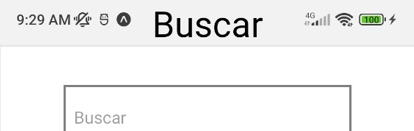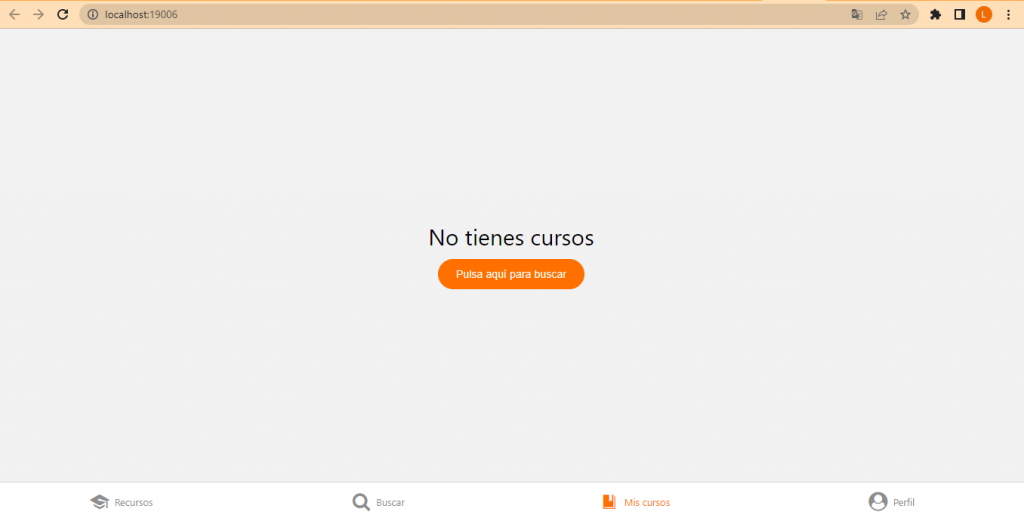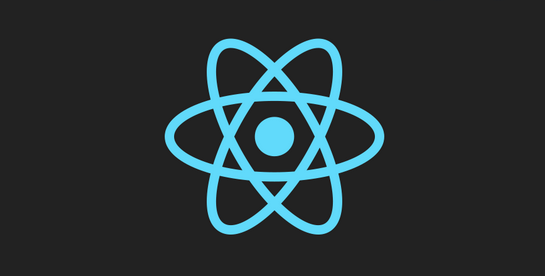Issue: react-native-paper CheckBox not displaying on iOS but works on Android
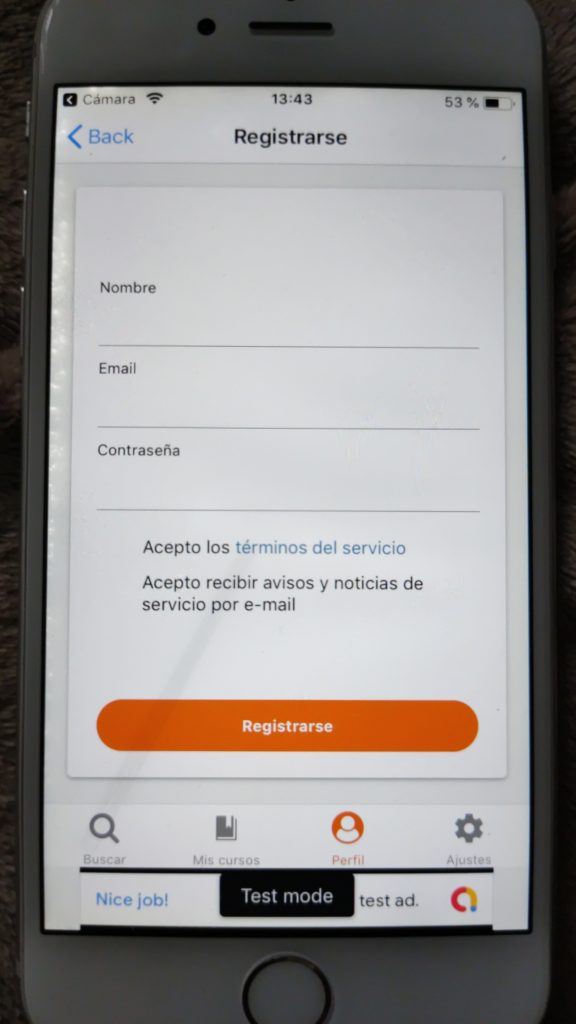
Tiempo de lectura: 2 minutosReading time: 2 minutes When implementing a checkbox from the React Native Paper library Checkbox React Native Paper on Android, the element appears correctly, but on iOS, the checkbox box is not displayed: iOS Display: Android Display: If we look at the documentation (Checkbox React Native Paper), it indicates that the boxes appear on Android, … Read more

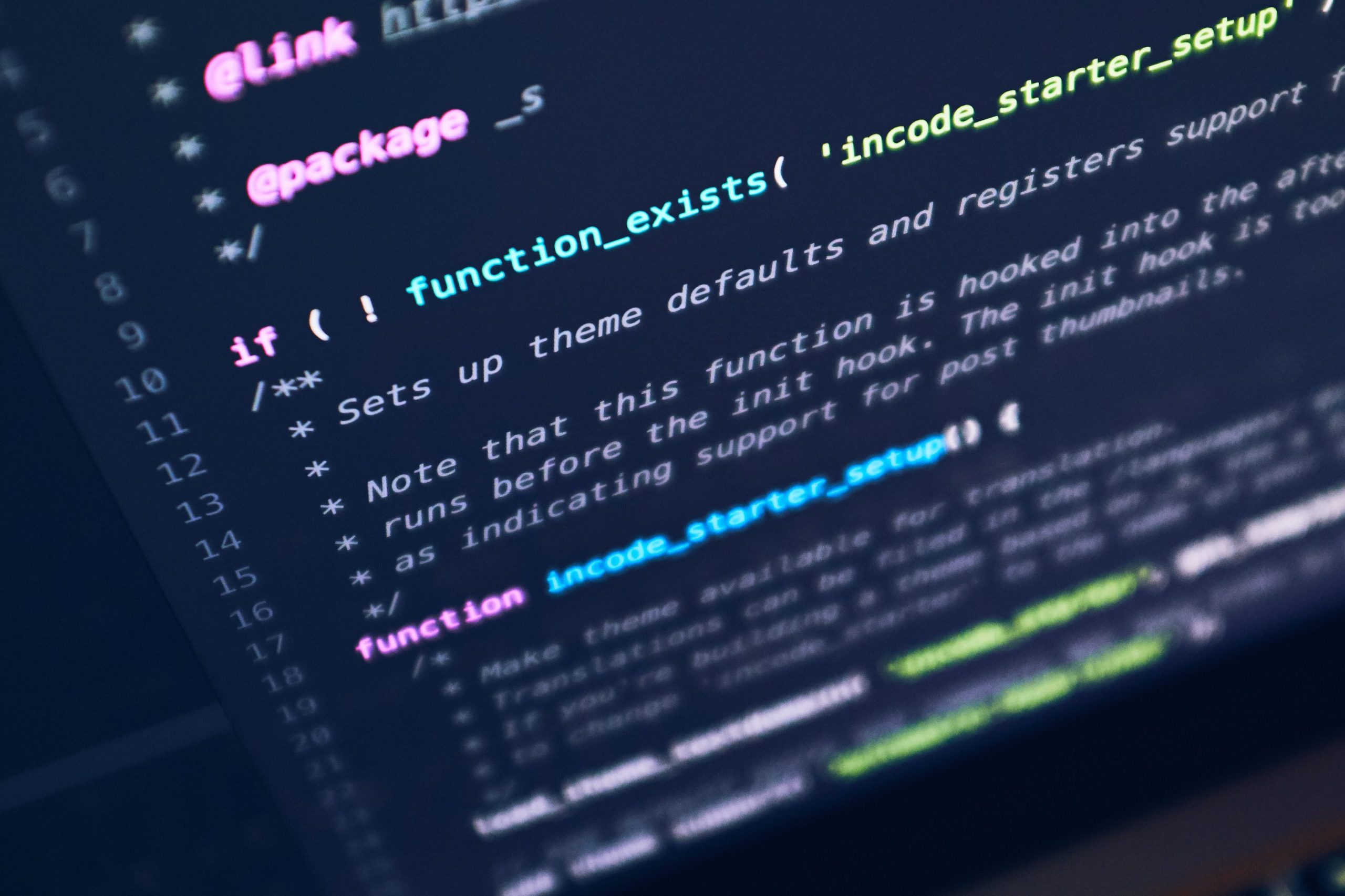
![Fixing error ‘Could not find method compile() for arguments [com.facebook.react:react-native:X]’ when creating APK in React Native](https://devcodelight.com/wp-content/uploads/2022/10/imagen-6-1024x236.png)