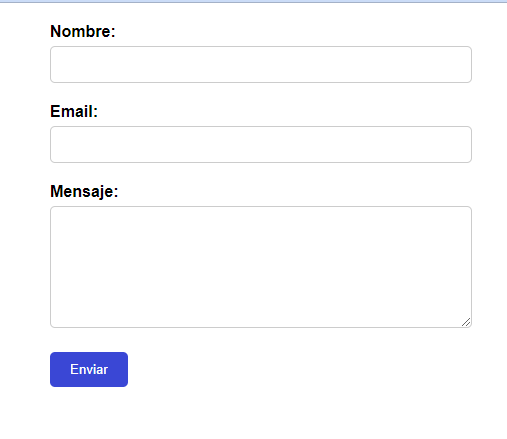Building a Responsive Design with Bootstrap Grid: Discover How to Adapt Your Layouts to Different Screen Sizes Using Bootstrap Grid System Classes.

Tiempo de lectura: 3 minutosReading time: 3 minutes Reading time: 3 minutes Good morning, in today’s tutorial, I’m going to talk to you about the GRID structure of BOOTSTRAP. The Bootstrap grid system is one of the most prominent and useful features of this CSS framework. It provides a structure of rows and columns that allows for easy creation … Read more