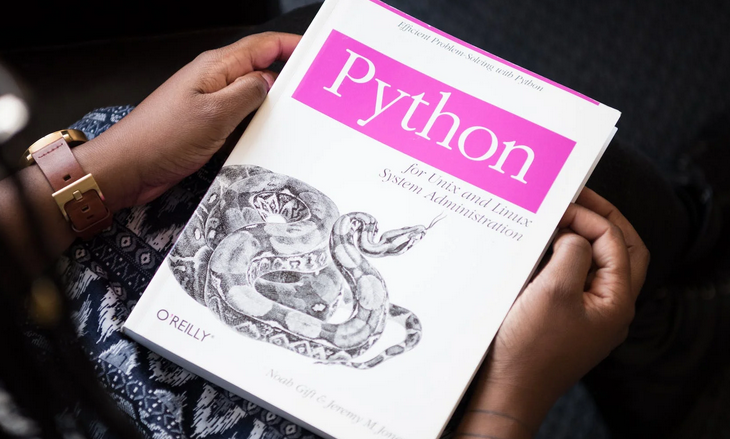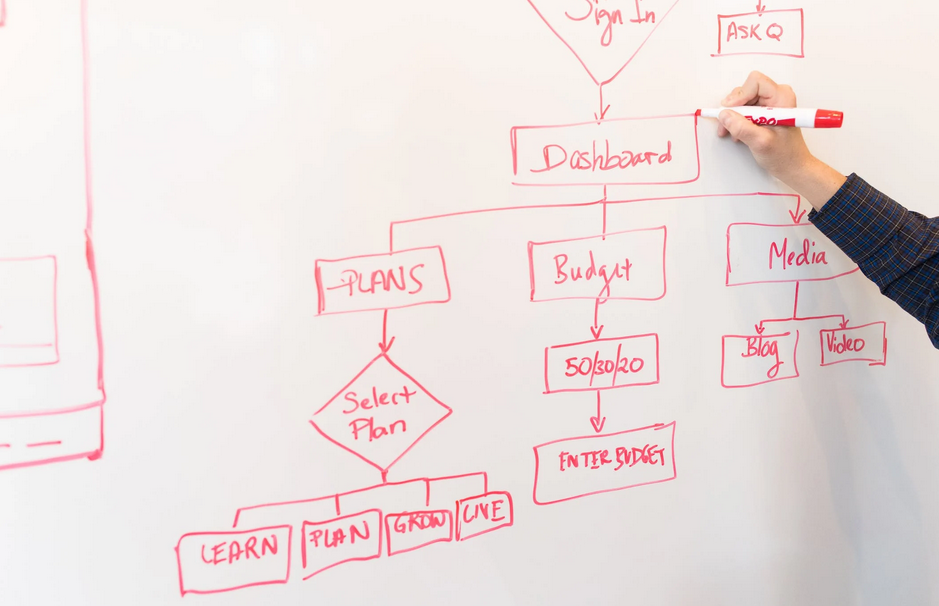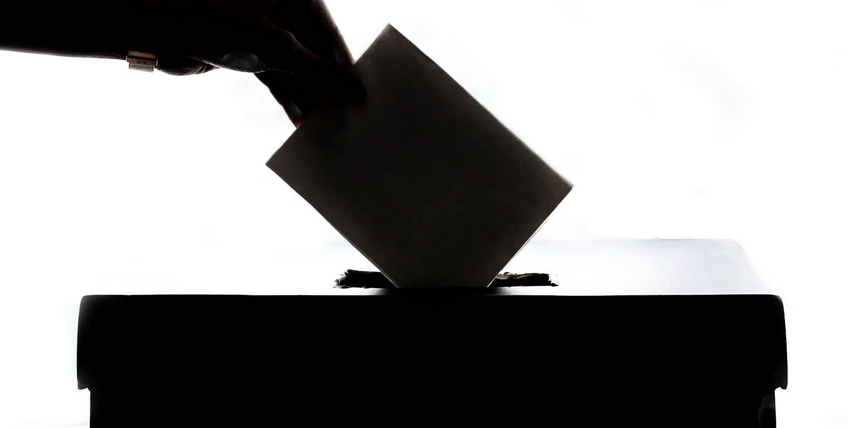Most Used Docker Commands
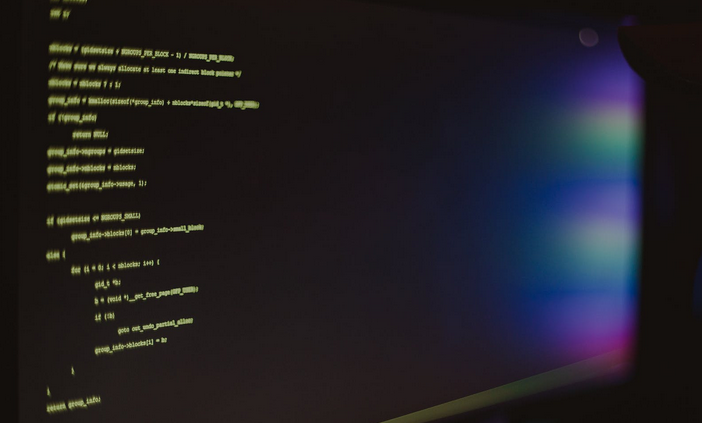
Tiempo de lectura: 2 minutosReading Time: 2 minutes Below are some of the most useful and commonly used Docker commands along with usage examples: docker run The docker run command is used to start a Docker container from an image. For example, if you want to start an Ubuntu container: docker run ubuntu docker ps The docker ps command … Read more