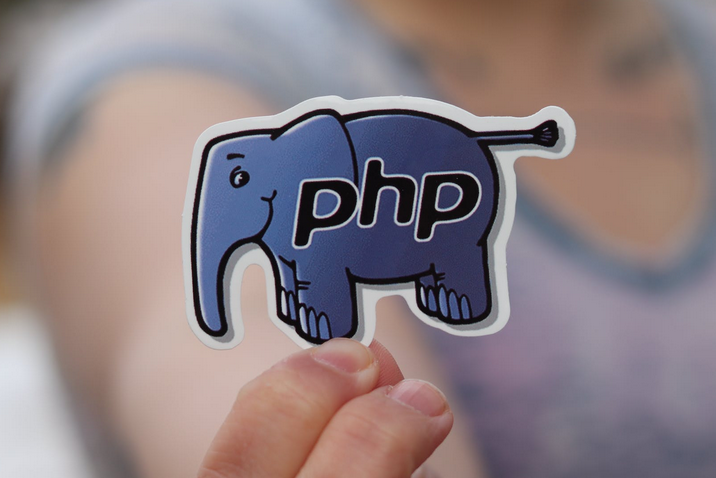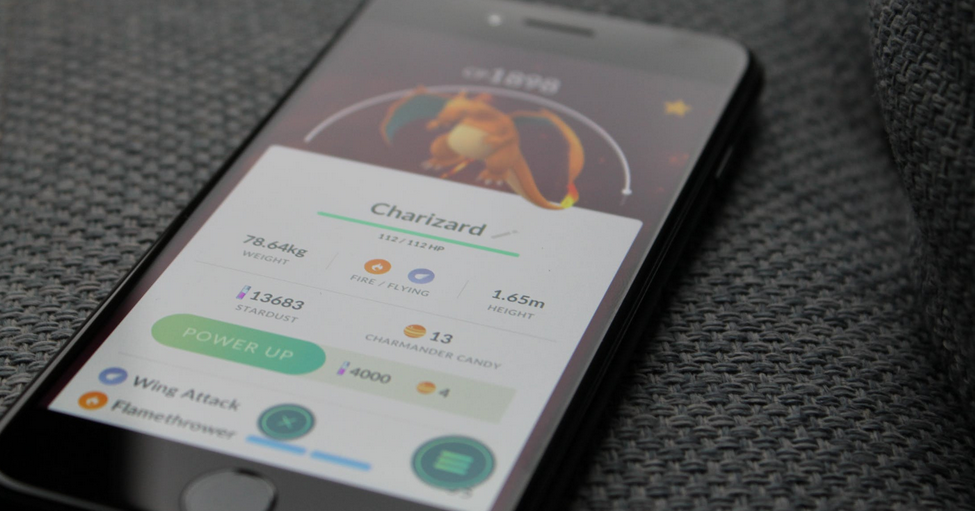Adding Images from Gallery Using expo-image-picker in Expo

Tiempo de lectura: 2 minutosReading time: 2 minutes If we want to add the native module to retrieve images from the gallery, the best approach is to use expo-image-picker. The first thing we need to do is install the library: expo install expo-image-picker Once installed, we need to go to app.json and add: { “expo”: { “plugins”: [ [ … Read more